How to create page on ATReads ?

Creating a ATReads page is a straightforward process. Here's a step-by-step guide on how to create a page on ATReads:
-
Log in to ATReads: Ensure you have a personal ATReads account. If not, you'll need to create one.

-
Navigate to Pages: Once logged in, go to the ATReads homepage, and on the left-hand side, you'll find the "Pages" tab. Click on it.
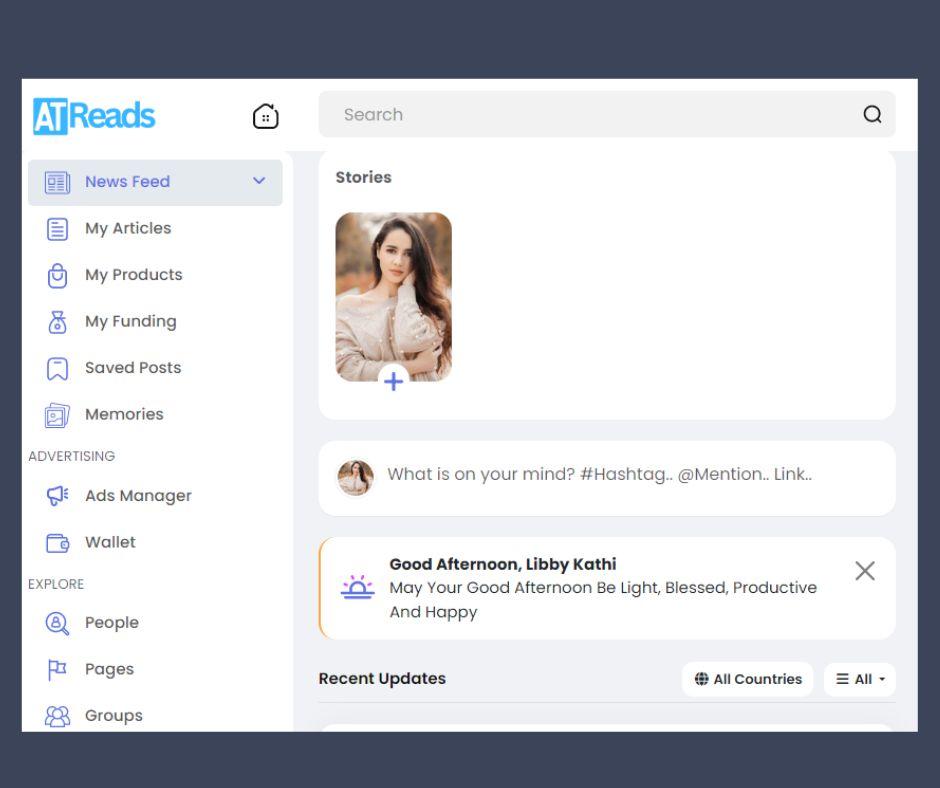
-
Create a Page: Once you're on the Pages section, click on the "+ Create" button. You'll have the option to create a page for a business, brand, community, or public figure.
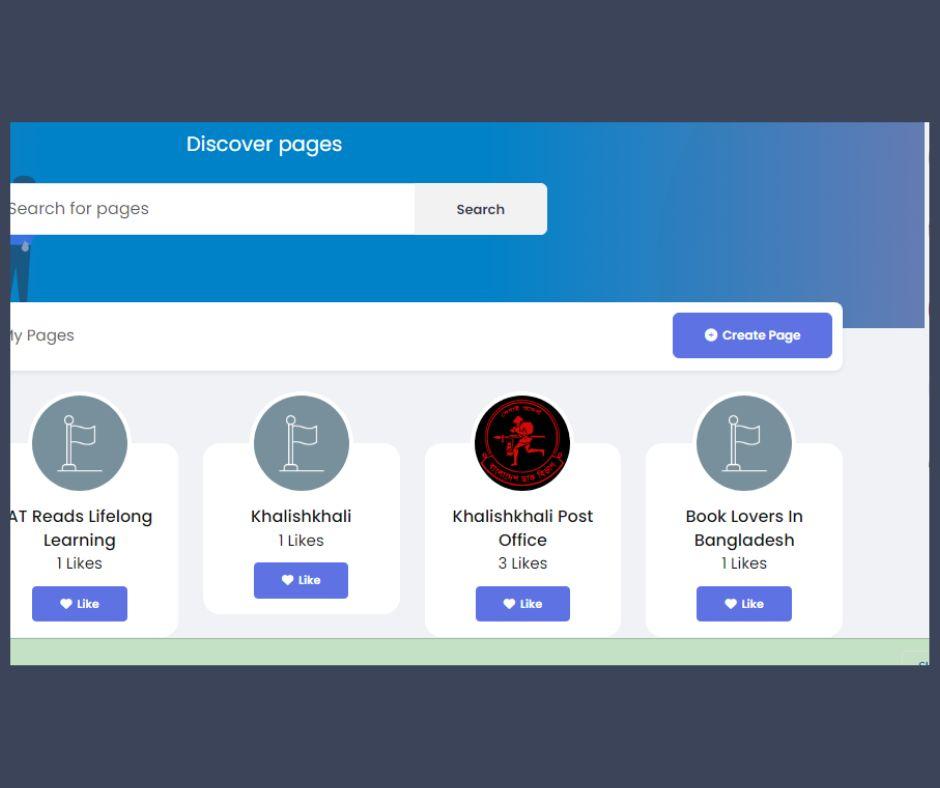
-
Choose a Page Type: Select the appropriate category that best describes your page. Common categories include Business or Brand, Community or Public Figure.
-
Fill in the Required Information: You'll be prompted to provide information about your page, such as the page name, category, and description. Make sure to choose a name that represents your page accurately.
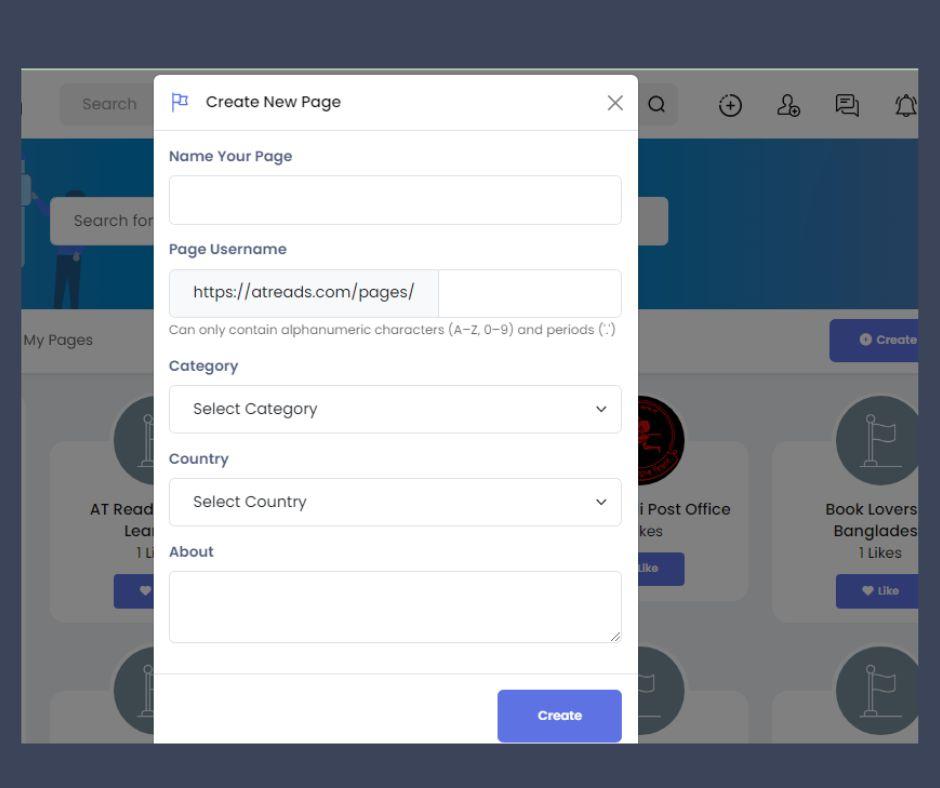
-
Add Profile and Cover Photos: Upload a profile picture and a cover photo for your page. These images are important for creating a visually appealing and recognizable presence.
-
Complete Additional Information: Fill in any additional information that ATReads requests, such as the username (which creates a custom URL for your page), website, and other relevant details.
-
Invite Friends: ATReads community will give you the option to invite friends to like your page. You can skip this step if you prefer.
-
Add Page to Favorites: You can choose to add your new page to your favorites for easier access.
-
Explore Page Settings: Once your page is created, explore the settings to customize your page further. You can add additional information, adjust privacy settings, and more.
-
Start Posting: Begin sharing content on your page, whether it's updates, photos, events, or other relevant information.
Congratulations, you've now created a ATReads page!
Remember to regularly update your page with content to engage your audience.

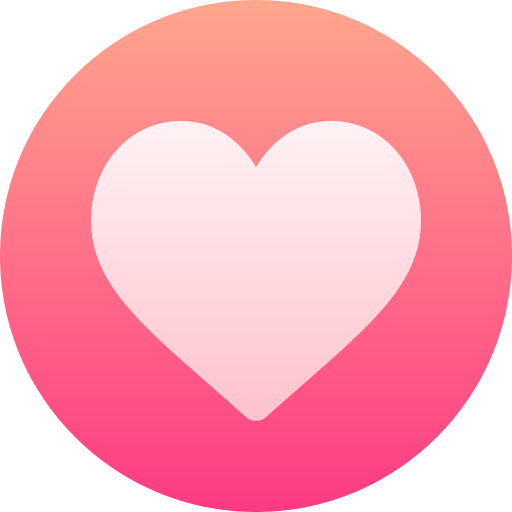
- Book Reviews & Literary Discussions
- Writing
- Reading List
- Arts and Entertainment
- Personal Development
- Storytelling
- Startup
- Books
- Biography
- Dance
- Drinks
- Entertainment & Pop Culture
- Health & Fitness
- Education & Learning
- Food & Cooking
- Jocuri
- Gardening
- Self-Care & Mental Health
- Home Decor & DIY
- Literature
- Music
- Networking
- Alte
- Party
- Philosophy and Religion
- Loc
- Shopping
- Relationships & Dating
- Sports
- Theater
- lifestyles & hobbies/shutterbugs
- Lifelong Learning
- Tutorial
- Announcement
- Inspirational Stories & Motivation


