Navigating AtReads Monetization: A Pro User's Comprehensive Guide

AtReads Pro users are in for a treat with the Monetization Plans, particularly the Paid Posts feature.
This tutorial will guide you through the process of enabling Content Monetization, setting your commission, choosing payment methods, and understanding the nuances of user settings, pages, and groups.
Plus, we'll delve into the intricacies of the withdrawal process and shed light on how subscription dynamics work.
1. Activating Content Monetization:
To embark on your monetization journey, ensure you've upgraded to AtReads Pro.
Once you're a Pro user, head to your account settings and locate the "Monetization" tab.
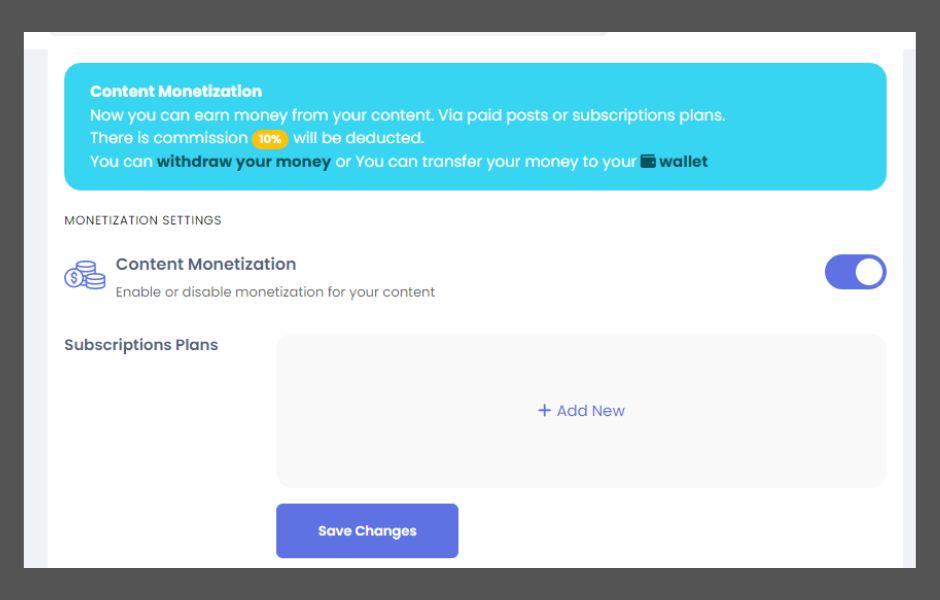 Enable Content Monetization – the key to unlocking the Paid Posts feature and turning your content into a source of income.
Enable Content Monetization – the key to unlocking the Paid Posts feature and turning your content into a source of income.
Monetization Plans
AtReads Monetization Plans redefine flexibility, allowing users to choose their preferred earnings frequency.
Whether by the minute, hour, day, week, month, or year, creators have the autonomy to tailor their monetization strategy.
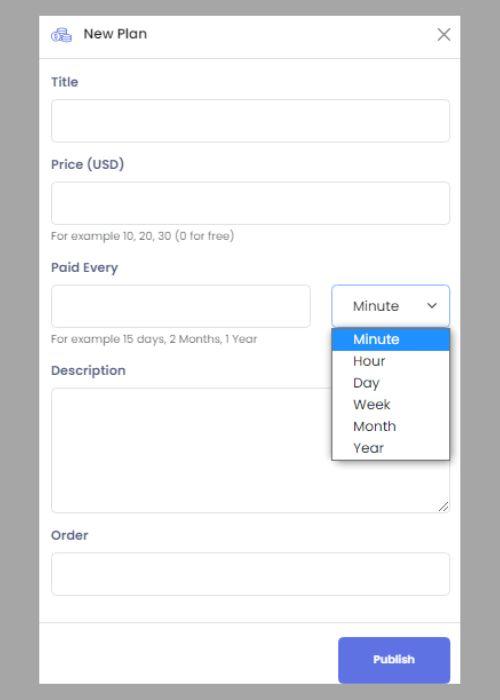
This diverse range of options accommodates varied content creation styles, ensuring users can optimize their earnings according to their unique preferences and posting frequency.
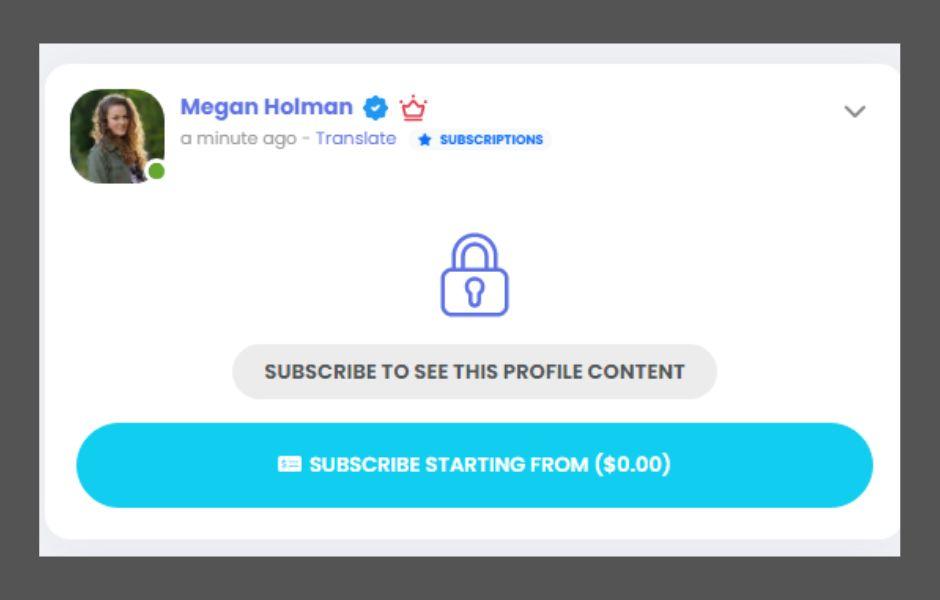
AtReads empowers creators with unparalleled freedom to customize their monetization journey."
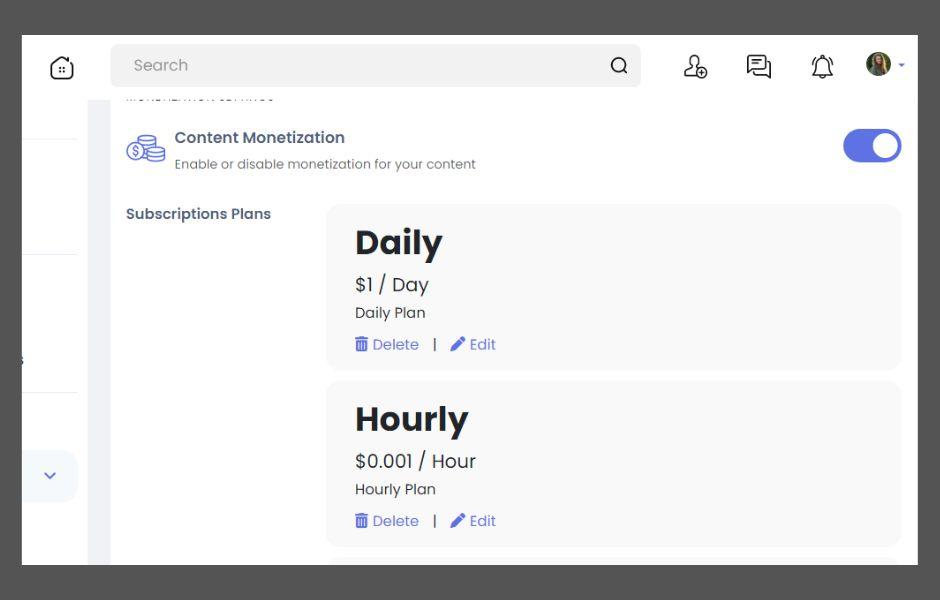
None subscribers can click on the subscribe button to see available plans and subscribe to the plan that fit with their needs.
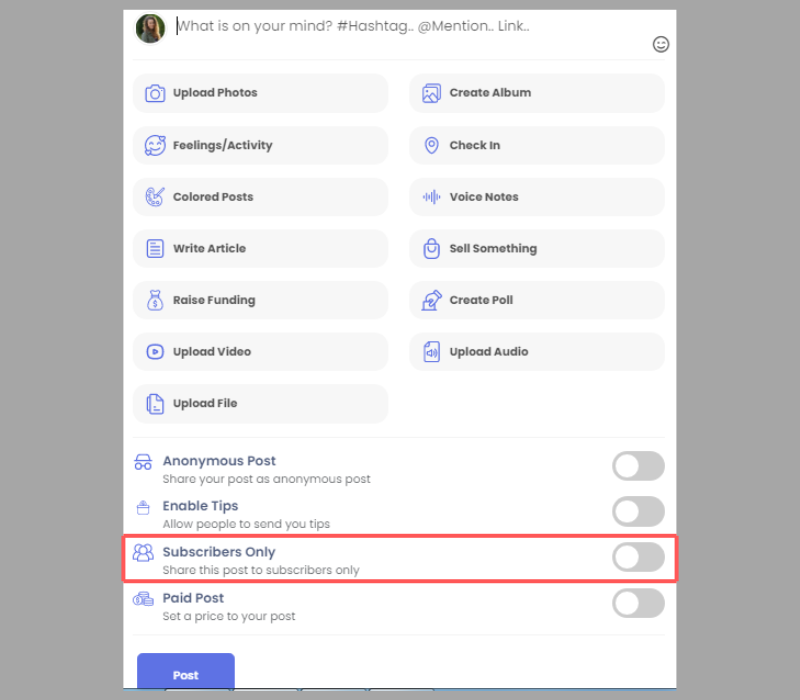
You will be able to publish posts for his subscribers only or publish paid posts
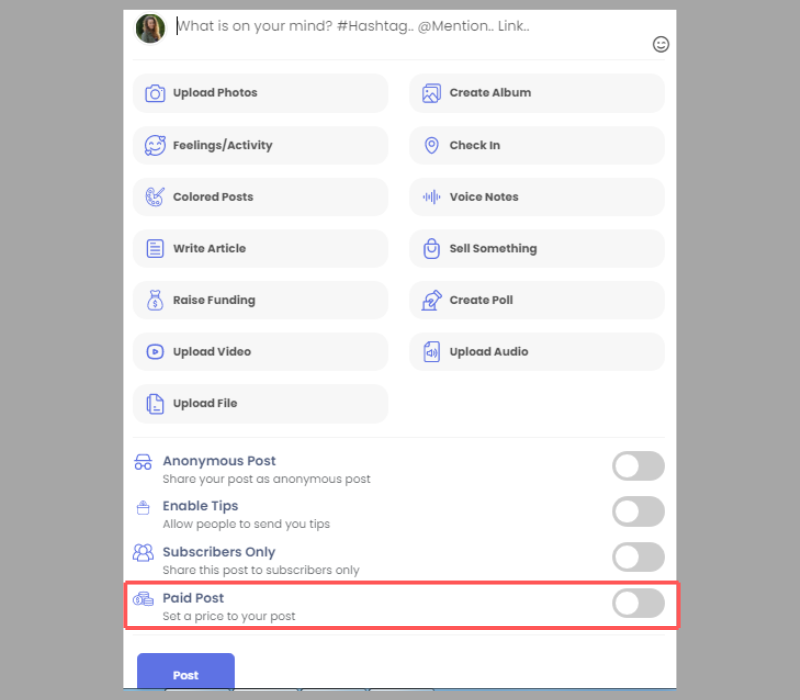
2. Commission Settings:
As a Pro user, you have the liberty to set your commission rates for Paid Posts. Navigate to the Monetization Settings page where you'll find an option to customize your commission.
Let's say you set a 10% commission. If your post earns $10, you'll receive $9 when a user purchases it. This structure ensures a fair and transparent process for both content creators and subscribers.
3. Choosing Payment Methods:
AtReads understands the importance of flexibility when it comes to payments. In the Monetization Settings, explore the available payment methods.
This may include direct bank transfers, PayPal, or an integrated wallet system.
Choose the method that aligns with your preferences, providing convenience for both you and your audience.
4. Wallet Integration:
A unique feature for Pro users is the option to allow payments through AtReads' integrated wallet system.
By enabling this, users can seamlessly make payments for your content, and you can manage and withdraw your funds directly from your AtReads wallet.
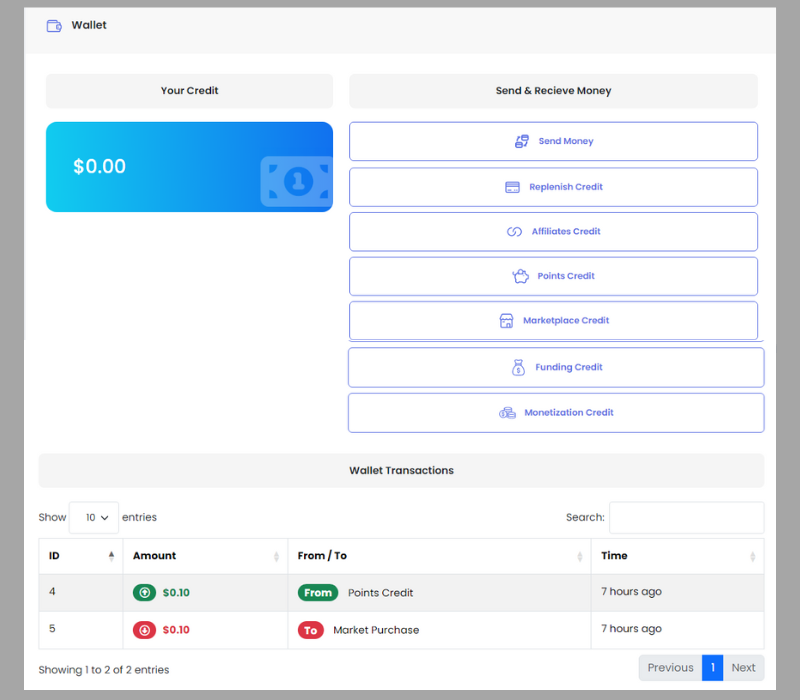
This centralized approach simplifies transactions and enhances the user experience.
5. User Settings Page:
Pro users have access to a dedicated User Settings page, offering a personalized experience.
Within this page, you can fine-tune your content monetization preferences. Decide how you want to receive payments, whether through direct transactions or the integrated wallet.
This level of control ensures that your monetization strategy aligns with your individual needs.
6. Pages from Page Settings Page:
For those managing pages on AtReads, monetization opportunities extend to Pages as well.
In your Page Settings, navigate to the Monetization section. Here, you can enable Content Monetization specifically for your page.
Set commission rates that align with your page's goals, whether they match your individual rates or have a separate structure.
7. Groups from Group Settings Page:
Group admins, rejoice! Monetization Plans are equally applicable to groups on AtReads. Visit your Group Settings and explore the Monetization tab.
Enable Content Monetization for your group, allowing you to set commission rates that make sense within the context of your community dynamics.
This empowers group admins to create engaging content and earn simultaneously, fostering a vibrant atmosphere.
8. Withdrawal Process:
The withdrawal process on AtReads is designed to be straightforward and efficient. When you decide to withdraw your earnings, the system intelligently recognizes your commission rate.
For instance, if your commission is set at 10% and your post earns $10, you'll be prompted to withdraw $9 – the amount you're entitled to.
This streamlined approach ensures you receive your fair share without unnecessary complications.
9. Subscription Dynamics:
As a unique feature of AtReads Monetization, the subscription model adds an intriguing layer to the user experience.
When users subscribe to your content, they gain access to your posts for a specified duration. Once the subscription expires, they won't be able to view your content until they renew their subscription.
This dynamic creates a recurring revenue model, encouraging subscribers to stay engaged and renew their subscriptions for continued access to your premium content.
10. Publishing Controls:
Pro users have the privilege of deciding who gets access to their content. You can choose to publish posts for your subscribers only, creating an exclusive community.
Additionally, the option to publish paid posts allows you to further monetize your content, giving you the flexibility to tailor your strategy to your audience and maximize your earnings.
Conclusion:
As a Pro user on AtReads, the Monetization Plans offer a plethora of opportunities to turn your passion into profit.
By understanding how to enable Content Monetization, set commission rates, choose payment methods, and navigate user settings, pages, and groups, you're well on your way to creating a sustainable income stream.
The withdrawal process is designed for simplicity, ensuring you receive your earnings hassle-free.
Subscription dynamics add a layer of recurring revenue, while publishing controls empower you to curate an exclusive experience for your audience.
Dive into AtReads Monetization with confidence, and let your creativity flourish as you unlock the full potential of content monetization.

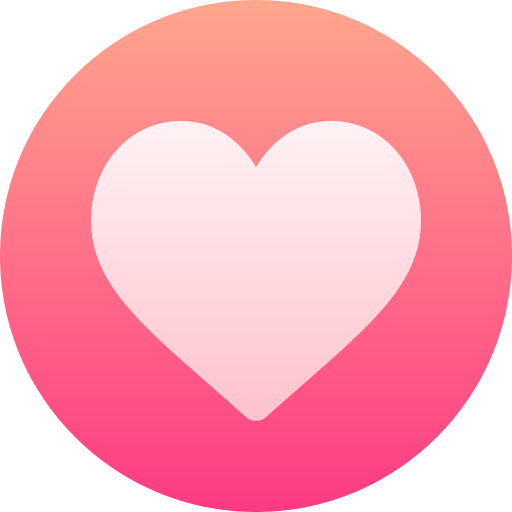
- Book Reviews & Literary Discussions
- Writing
- Reading List
- Arts and Entertainment
- Personal Development
- Storytelling
- Startup
- Books
- Biography
- Dance
- Drinks
- Entertainment & Pop Culture
- Health & Fitness
- Education & Learning
- Food & Cooking
- Games
- Gardening
- Self-Care & Mental Health
- Home Decor & DIY
- Literature
- Music
- Networking
- Other
- Party
- Philosophy and Religion
- Place
- Shopping
- Relationships & Dating
- Sports
- Theater
- lifestyles & hobbies/shutterbugs
- Lifelong Learning
- Tutorial
- Announcement
- Inspirational Stories & Motivation


